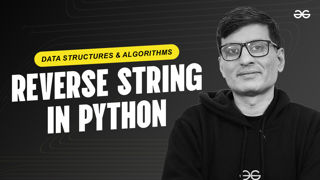- Trending Now
- Data Structures
- Algorithms
- System Design
- Foundational Courses
- Data Science
- Practice Problem
- Python
- Machine Learning
- Data Science Using Python
- Django
- DevOps
- JavaScript
- Java
- C
- C++
- ReactJS
- NodeJS
- Web Development
- Web Design
- Web Browser
- CP Live
- Aptitude
- Puzzles
- Projects
- DSA
- Design Patterns
- Software Development
- SEO
- Product Management
- SAP
- Programming
Number guessing game in Python 3 and C
Number Guessing Game in Python | Step-by-Step Guide
In this video, we’ll guide you through creating a simple Number Guessing Game using Python. This classic game involves guessing a randomly selected number within a certain range, with hints provided based on the player's input. It’s an excellent project for beginners looking to practice basic Python concepts such as loops, conditionals, and user input handling. By the end of this tutorial, you’ll know how to create an interactive Number Guessing Game that can be played in the console, providing a fun way to improve your coding skills.
What is the Number Guessing Game?
The Number Guessing Game is a simple game where the player tries to guess a randomly chosen number within a predefined range. The game provides feedback on whether the guessed number is too high, too low, or correct, allowing the player to refine their guesses. This project helps reinforce basic programming skills like working with loops, conditionals, random number generation, and user input. In this guide, we’ll show you how to build a basic version of the game in Python, making it both fun and educational.
Key Points Covered:
Introduction to the Number Guessing Game: Learn about the basics of the Number Guessing Game, including its rules and objectives. We’ll discuss how the game works and why it’s a great project for beginners who want to practice coding concepts like conditionals, loops, and randomness.
Setting Up the Development Environment: We’ll start by setting up your Python environment, including installing Python if it’s not already installed on your system. You’ll learn how to create a new Python script file where you can write the code for your game.
Generating a Random Number: The core of the game involves generating a random number for the player to guess. We’ll guide you through using Python’s random module to generate a random number within a specified range (e.g., 1 to 100). You’ll learn how to set this number as the target for the player’s guesses.
Handling User Input: The game relies on user input for guesses. We’ll show you how to:
- Prompt the Player for Input: Use the input() function to collect guesses from the player.
- Convert and Validate Input: Ensure the input is a valid number and handle any potential errors, such as non-numeric inputs, using try-except blocks for error handling.
Implementing Game Logic with Loops and Conditionals: The game’s flow is managed using loops and conditionals to check the player’s guesses against the target number. You’ll learn how to:
- Use a Loop to Continue the Game: Set up a loop that continues running until the player guesses the correct number or chooses to quit.
- Provide Feedback on Guesses: Use conditional statements to compare the player’s guess with the target number and provide feedback such as "Too high," "Too low," or "Correct!"
- Count the Number of Attempts: Track the number of guesses the player makes and display this information when the game ends.
Adding Replay and Exit Options: To enhance the gameplay experience, we’ll add options for the player to replay the game or exit after each round. This will involve using additional loops and conditionals to manage the game’s state and respond to the player’s choices.
Enhancing the Game with Additional Features: To make the Number Guessing Game more engaging, we’ll explore adding extra features such as:
- Difficulty Levels: Implement different difficulty levels (easy, medium, hard) by adjusting the range of numbers and the number of allowed guesses.
- Scoring System: Add a scoring system to reward players based on how quickly they guess the number, encouraging repeated play and competition.
- Hints: Provide optional hints to help the player, such as indicating if the number is even or odd, or giving a narrower range after several incorrect guesses.
Testing and Refining the Game: Testing is crucial to ensure that the game works smoothly and provides a good user experience. We’ll show you how to test your game, identify any bugs or issues, and refine the gameplay to make it more enjoyable and intuitive.
Why Build a Number Guessing Game in Python?
Building a Number Guessing Game in Python is a great way to reinforce your understanding of basic programming concepts while creating a fun and interactive project. Python’s simplicity makes it easy to focus on learning key skills like loops, conditionals, and user input handling. This project is ideal for beginners and serves as a stepping stone to more complex games and applications, making it a valuable addition to your coding portfolio.
Topics Included:
Introduction to the Game: Overview of the Number Guessing Game and its educational benefits.
Generating Random Numbers: How to use Python’s random module to select a random number within a given range.
Handling User Input and Game Logic: Step-by-step guide to implementing the core game mechanics using loops and conditionals.
Adding Features and Enhancements: Techniques for adding difficulty levels, scoring, and hints to make the game more engaging.
Testing and Improvement: Best practices for testing your game and refining it for a better user experience.
For a detailed guide and complete code examples, check out the full article on GeeksforGeeks: https://www.geeksforgeeks.org/number-guessing-game-in-python/.