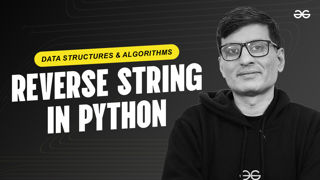- Trending Now
- Data Structures
- Algorithms
- System Design
- Foundational Courses
- Data Science
- Practice Problem
- Python
- Machine Learning
- Data Science Using Python
- Django
- DevOps
- JavaScript
- Java
- C
- C++
- ReactJS
- NodeJS
- Web Development
- Web Design
- Web Browser
- CP Live
- Aptitude
- Puzzles
- Projects
- DSA
- Design Patterns
- Software Development
- SEO
- Product Management
- SAP
- Programming
October 17, 2024 |20 Views
How to Build a COVID-19 Data Representation GUI in Python
Save Share Like
Description
Discussion
How to Get COVID-19 Update Using Covid Module in Python | Comprehensive Guide
In this guide, we will explore how to fetch real-time COVID-19 updates using the Covid module in Python. With the ongoing pandemic, having access to accurate and up-to-date information is essential. The Covid module makes it easy to retrieve statistics such as total cases, recoveries, and deaths for various countries and regions.
Key Features of the Covid Module
- Real-Time Data Retrieval: Access the latest COVID-19 statistics with just a few lines of code.
- Country-Specific Updates: Get information on COVID-19 cases, recoveries, and deaths for specific countries.
- Global Statistics: Retrieve worldwide COVID-19 data, providing a comprehensive overview of the pandemic.
Steps to Get COVID-19 Updates Using Covid Module
- Install the Covid Module: Use pip to install the Covid module in your Python environment.
- Import the Module: Import the Covid module into your Python script to start using it.
- Fetch Data: Use the available functions to retrieve global and country-specific COVID-19 statistics.
- Display the Data: Print the retrieved data in a user-friendly format for easy understanding.
Common Mistakes to Avoid
- Not Handling Errors: Ensure your code can handle potential errors, such as network issues or incorrect country names.
- Neglecting Input Validation: Validate user inputs to prevent errors when fetching data for specific countries.
- Not Staying Updated: Keep the Covid module updated to ensure you’re fetching the latest data.
Applications of the Covid Module
- Public Health Monitoring: Useful for tracking COVID-19 trends and statistics for research or personal use.
- Educational Purposes: Helps learners understand API usage and data retrieval in Python.
Why Use the Covid Module in Python?
Using the Covid module in Python is an excellent way to access important health information quickly and efficiently. By leveraging this module, you will:
- Enhance Your Python Skills: Practice working with external libraries and APIs.
- Stay Informed: Access real-time data to stay updated on the pandemic's status.
- Develop Practical Applications: Create applications that provide valuable information to users.
Topics Covered
- Installation Guide: Instructions on how to install the Covid module.
- Data Retrieval: How to fetch global and country-specific COVID-19 statistics.
- Error Handling: Implementing error handling for robust code.
For more details and complete code examples, check out the full article on GeeksforGeeks: How to Get COVID-19 Update Using Covid Module in Python.
Recommendations