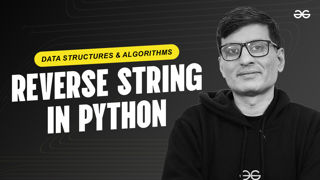- Trending Now
- Data Structures
- Algorithms
- System Design
- Foundational Courses
- Data Science
- Practice Problem
- Python
- Machine Learning
- Data Science Using Python
- Django
- DevOps
- JavaScript
- Java
- C
- C++
- ReactJS
- NodeJS
- Web Development
- Web Design
- Web Browser
- CP Live
- Aptitude
- Puzzles
- Projects
- DSA
- Design Patterns
- Software Development
- SEO
- Product Management
- SAP
- Programming
Fetch your gmail emails from a particular user
Fetch Your Gmail Emails from a Particular User Using Python | Step-by-Step Guide
In this video, we’ll guide you through creating a Python script that fetches Gmail emails from a specific user. Automating the retrieval of emails can be extremely useful for organizing your inbox, extracting important information, or integrating email data into other applications. This tutorial is perfect for Python developers interested in working with APIs, automating email tasks, and learning how to interact with Gmail programmatically. By the end of this tutorial, you’ll know how to set up a Python script that connects to your Gmail account, searches for emails from a specific sender, and retrieves relevant information.
What is Fetching Emails from Gmail Using Python?
Fetching emails from Gmail using Python involves using the Gmail API or IMAP (Internet Message Access Protocol) to access your email account and retrieve messages based on specific criteria, such as sender, subject, or date. This can help automate tasks like sorting emails, extracting attachments, or generating reports based on email data. In this video, we’ll show you how to connect to your Gmail account securely, perform searches, and extract email details using Python, making it easier to manage and utilize your email data.
Key Points Covered:
Introduction to Email Automation and Its Benefits: Learn about the benefits of automating email tasks, such as improving productivity, managing inbox overload, and integrating email data into other workflows. We’ll discuss scenarios where fetching emails programmatically can be useful, including customer support, personal organization, and business operations.
Setting Up Your Development Environment: We’ll start by setting up the necessary tools and libraries for fetching Gmail emails in Python. You’ll learn how to install Python, set up a virtual environment, and install essential libraries such as google-auth, google-auth-oauthlib, and google-api-python-client for accessing Gmail through the Gmail API. Alternatively, we’ll also explore using the imaplib library for connecting via IMAP.
Configuring Access to Your Gmail Account: To access your Gmail account programmatically, you’ll need to set up OAuth 2.0 authentication with Google. We’ll guide you through:
- Creating a Google Cloud Project: Set up a new project in Google Cloud Console and enable the Gmail API.
- Setting Up OAuth Credentials: Create OAuth credentials (client ID and client secret) and configure them to allow your script to access your Gmail account securely.
- Generating Access Tokens: Use the OAuth flow to generate access tokens that authorize your script to fetch emails from your Gmail account.
Fetching Emails Using the Gmail API: With the Gmail API set up, we’ll demonstrate how to:
- Connect to Your Gmail Account: Use the OAuth credentials and access tokens to authenticate and connect to your Gmail account through the API.
- Search for Emails from a Specific User: Write Python scripts to search for emails based on specific criteria, such as sender email address, subject keywords, or date ranges.
- Extract Email Details: Retrieve and display information from the emails, including sender, subject, body content, and attachments if applicable.
Alternative Approach Using IMAP and IMAPLib: For those who prefer a simpler approach, we’ll explore using IMAP to fetch emails without the need for the Gmail API. You’ll learn how to:
- Connect to Gmail via IMAP: Authenticate using your Gmail credentials and connect to your inbox.
- Search and Fetch Emails: Use IMAP commands to search for emails from specific senders and extract the desired information.
- Handling Email Data: Parse and process the email data using Python libraries like email to format and display the content neatly.
Handling Security and Privacy: Accessing email data involves handling sensitive information. We’ll discuss best practices for securing your credentials, protecting access tokens, and ensuring that your scripts comply with Google’s security guidelines and terms of service.
Enhancing the Email Fetcher with Additional Features: To make your email fetcher more robust and useful, we’ll explore adding features such as:
- Filtering and Sorting: Implement filters for different search criteria, such as unread emails, emails with attachments, or emails within a specific date range.
- Automated Responses or Actions: Set up automated responses or actions based on the fetched emails, such as archiving certain messages or triggering notifications.
Why Fetch Gmail Emails Using Python?
Fetching Gmail emails using Python provides a powerful way to automate email tasks, extract valuable information, and integrate email data into other applications. Python’s simplicity and the availability of robust libraries make it an excellent choice for developing automation tools that interact with popular services like Gmail. This project offers hands-on experience with APIs, OAuth authentication, and working with email data, making it a valuable addition to your programming skills and automation capabilities.
Topics Included:
Introduction to Email Automation: Overview of the uses and benefits of automating email retrieval and management.
Setting Up Gmail API Access: Step-by-step guide to configuring OAuth 2.0 and connecting to your Gmail account via the Gmail API.
Fetching Emails and Extracting Data: Techniques for searching and retrieving email data from Gmail, using both the Gmail API and IMAP.
Security and Best Practices: Tips for securing your credentials and complying with Google’s guidelines for accessing Gmail programmatically.
Enhancing the Fetcher with Additional Features: Adding filtering, sorting, and automated actions to make your email fetcher more versatile.
For a detailed guide and complete code examples, check out the full article on GeeksforGeeks: https://www.geeksforgeeks.org/python-fetch-your-gmail-emails-from-a-particular-user/.