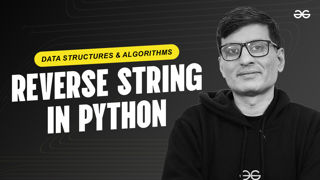- Trending Now
- Data Structures
- Algorithms
- System Design
- Foundational Courses
- Data Science
- Practice Problem
- Python
- Machine Learning
- Data Science Using Python
- Django
- DevOps
- JavaScript
- Java
- C
- C++
- ReactJS
- NodeJS
- Web Development
- Web Design
- Web Browser
- CP Live
- Aptitude
- Puzzles
- Projects
- DSA
- Design Patterns
- Software Development
- SEO
- Product Management
- SAP
- Programming
Create a GUI to Download YouTube Videos using Python
Create GUI for Downloading YouTube Videos Using Python | Comprehensive Guide
In this tutorial, we will walk you through the process of creating a graphical user interface (GUI) for downloading YouTube videos using Python. With the rise in online video content, having a tool to download videos directly can be very useful. This project utilizes popular libraries such as Tkinter for the GUI and pytube for handling the video downloading process.
In this guide, you’ll learn how to develop a user-friendly GUI application that allows users to easily download videos from YouTube by simply entering the video URL.
Key Features of the YouTube Video Downloader GUI
- User-Friendly Interface: The GUI provides an intuitive layout for users to input the video URL and initiate the download.
- Video Quality Selection: Users can select the desired quality of the video before downloading.
- Download Progress Indicator: The application shows the progress of the download, providing feedback to the user.
Steps to Create a YouTube Video Downloader GUI Using Python
- Set Up Your Environment: Install the required libraries, including Tkinter for the GUI and pytube for downloading videos.
- Design the GUI: Use Tkinter to create input fields for the video URL and options for video quality.
- Implement Download Logic: Write the logic to fetch the video using pytube and handle the download process based on user input.
- Display Download Progress: Use a progress bar or a label to inform users about the download status.
Common Mistakes to Avoid
- Neglecting Error Handling: Ensure your application can handle errors gracefully, such as invalid URLs or connection issues.
- Overcomplicating the Interface: Keep the GUI simple and intuitive to improve user experience.
- Not Testing the Application: Thoroughly test the downloader with different URLs and video qualities to ensure reliability.
Applications of the YouTube Video Downloader GUI
- Content Management: Useful for educators, content creators, and students who want to download and manage video resources.
- Personal Use: Ideal for anyone wanting to save their favorite YouTube videos for offline viewing.
Why Build a YouTube Video Downloader GUI Using Python?
Creating a YouTube video downloader GUI using Python is an excellent way to practice programming concepts while building a practical application. By completing this project, you will:
- Enhance Your Python Skills: Work with libraries like Tkinter and pytube, improving your coding proficiency.
- Learn GUI Development: Gain experience in designing user-friendly interfaces and handling user input.
- Develop Useful Tools: Create a functional tool that can be used in various personal and professional contexts.
Topics Covered
- Setting Up the Development Environment: Learn how to install the necessary libraries and set up your Python environment.
- Creating the GUI Layout: Understand how to design and organize the interface for user interaction.
- Implementing Download Functionality: Write the code to handle video downloads based on user input.
- Displaying Progress and Feedback: Use GUI elements to provide real-time feedback during the download process.
For more details and complete code examples, check out the full article on GeeksforGeeks: Create GUI for Downloading YouTube Videos Using Python.