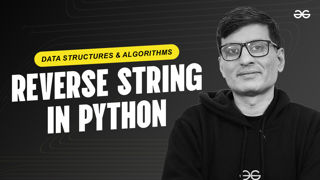- Trending Now
- Data Structures
- Algorithms
- System Design
- Foundational Courses
- Data Science
- Practice Problem
- Python
- Machine Learning
- Data Science Using Python
- Django
- DevOps
- JavaScript
- Java
- C
- C++
- ReactJS
- NodeJS
- Web Development
- Web Design
- Web Browser
- CP Live
- Aptitude
- Puzzles
- Projects
- DSA
- Design Patterns
- Software Development
- SEO
- Product Management
- SAP
- Programming
Create a GUI Marksheet using Tkinter
Create a GUI Marksheet Using Tkinter | Comprehensive Guide
Creating a GUI marksheet using Tkinter in Python allows you to build an interactive application for inputting student scores and calculating results. Tkinter, Python’s standard GUI toolkit, makes it simple to create a user-friendly interface for entering marks and dynamically displaying totals and grades. This project is perfect for beginners or anyone looking to enhance their Python GUI skills.
In this guide, you'll learn how to create a marksheet using Tkinter’s Entry widget for input and Label widget for displaying results.
Key Features of a GUI Marksheet in Tkinter
- Data Input: Users can enter marks for different subjects through input fields.
- Result Calculation: The application automatically calculates totals and grades.
- Customizable Layout: Easily modify the appearance, fonts, and layout to fit your design needs.
Steps to Create a GUI Marksheet Using Tkinter
- Set Up the Tkinter Window: Define the structure of your marksheet by setting up the window, title, and layout.
- Use Entry Widgets for Input: Add Entry widgets to allow users to input student marks.
- Add Calculation Logic: Implement the logic to calculate totals, percentages, and grades based on the input.
- Display Results: Use Labels to dynamically display the calculated totals and grades.
Common Mistakes to Avoid
- Incorrect Calculation Logic: Ensure calculations are accurate for totals, averages, and grades.
- Overcomplicating the Interface: Keep the layout simple and easy to use.
- Neglecting Error Handling: Handle invalid inputs like non-numeric values effectively.
Applications of a GUI Marksheet in Tkinter
- Student Marksheet Creation: Useful for educational institutions or personal use to automate marksheet generation.
- Learning Tool: An excellent way to understand Tkinter’s GUI components and data handling.
Why Build a GUI Marksheet Using Tkinter?
Building a GUI marksheet with Tkinter provides hands-on experience in creating practical applications. It helps you improve your skills in:
- Python Programming: Learn how to handle inputs, calculations, and event-driven programming.
- GUI Design: Customize interfaces and learn to manage layout and data presentation.
- Real-World Application: Create a useful tool that can be applied in education or personal projects.
Topics Covered
- GUI Layout: Structuring the marksheet with Tkinter widgets.
- Data Input and Validation: Using Entry widgets and handling user input.
- Dynamic Result Display: Calculating and displaying marks and grades in real-time.
For more details and the complete code, check out the full article on GeeksforGeeks: Create a GUI Marksheet Using Tkinter.