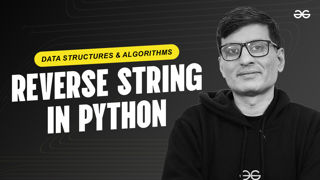- Trending Now
- Data Structures
- Algorithms
- System Design
- Foundational Courses
- Data Science
- Practice Problem
- Python
- Machine Learning
- Data Science Using Python
- Django
- DevOps
- JavaScript
- Java
- C
- C++
- ReactJS
- NodeJS
- Web Development
- Web Design
- Web Browser
- CP Live
- Aptitude
- Puzzles
- Projects
- DSA
- Design Patterns
- Software Development
- SEO
- Product Management
- SAP
- Programming
Corona HelpBot
Corona HelpBot | Step-by-Step Guide
In this video, we’ll guide you through creating a Corona HelpBot using Python. The Corona HelpBot is designed to provide information and updates related to COVID-19, including statistics, guidelines, and answers to frequently asked questions. This bot can serve as a helpful resource for individuals seeking reliable information about the pandemic, symptoms, preventive measures, and vaccination. This tutorial is perfect for Python developers interested in building informative bots that integrate with APIs and provide real-time data. By the end of this tutorial, you’ll know how to create a fully functional Corona HelpBot that can be deployed on platforms like Telegram, Slack, or as a standalone application.
What is a Corona HelpBot?
A Corona HelpBot is an automated program designed to provide users with up-to-date information about COVID-19. It uses APIs to fetch real-time data such as case numbers, vaccination statistics, and health guidelines, and can answer common questions related to the virus. The bot can be deployed on messaging platforms like Telegram, WhatsApp, or Slack, making it easily accessible to users. In this video, we’ll show you how to build a Corona HelpBot using Python, integrating with APIs to keep users informed and safe.
Key Points Covered:
Introduction to Corona HelpBots and Their Importance: Learn about the role of helpbots during the COVID-19 pandemic, including providing accurate information, reducing misinformation, and offering timely updates. We’ll discuss how helpbots can be used in communities, workplaces, and public platforms to keep people informed and engaged.
Setting Up the Development Environment: We’ll start by setting up the necessary tools and libraries for building the Corona HelpBot in Python. You’ll learn how to install Python, set up a virtual environment, and install essential libraries such as requests for making API calls, Flask or FastAPI for creating a web server, and python-telegram-bot or similar libraries for integrating with messaging platforms.
Fetching COVID-19 Data Using APIs: The core functionality of the HelpBot relies on fetching real-time data from reliable sources. We’ll guide you through:
- Selecting Reliable APIs: Discover the APIs available for COVID-19 data, such as disease.sh, COVID-19 API, or government health portals, and how to select an API that suits your needs.
- Making API Requests: Learn how to make requests to these APIs to retrieve data such as current case numbers, recoveries, deaths, and vaccination statistics. You’ll also learn how to parse and format this data to present it neatly to users.
Building the Bot Logic in Python: With the data fetching set up, we’ll move on to building the bot’s logic. You’ll learn how to:
- Create Commands and Responses: Implement commands like /cases, /vaccination, /symptoms, and /guidelines that users can trigger to get specific information.
- Handle User Input: Write functions that process user input, fetch the relevant data from the API, and respond appropriately. You’ll also learn how to validate user input to ensure that the bot provides accurate responses.
Integrating the Bot with Messaging Platforms: To make your bot accessible, we’ll show you how to integrate it with popular messaging platforms:
- Telegram Bot Integration: Set up a Telegram bot using the BotFather, obtain the bot token, and configure your Python script to connect and interact with Telegram users.
- Other Platforms: Briefly explore integrations with other platforms like Slack or standalone applications using a web interface.
Deploying the HelpBot: For your bot to be available 24/7, it needs to be deployed on a server. We’ll demonstrate how to deploy your bot using cloud platforms like Heroku, AWS, or Google Cloud. You’ll learn how to set up the environment, configure your bot to run continuously, and handle requests in real-time.
Enhancing the HelpBot with Additional Features: To make the HelpBot more useful, we’ll explore adding features such as:
- Automated Alerts: Set up notifications or alerts that inform users about important updates, such as new restrictions, vaccine availability, or significant changes in case trends.
- Local Information: Customize the bot to provide localized information based on the user’s location, such as nearby testing centers or specific guidelines for their region.
- Health Tips and FAQs: Include a database of common questions and health tips related to COVID-19, providing quick answers and advice on prevention and care.
Why Build a Corona HelpBot in Python?
Building a Corona HelpBot in Python is a meaningful project that combines API integration, automation, and real-time data handling. Python’s simplicity and the availability of numerous libraries make it an excellent choice for developing informative bots that can operate across various platforms. This project provides practical experience in bot development, working with APIs, and building applications that provide real-world value, making it a valuable addition to your programming skills and portfolio.
Topics Included:
Introduction to HelpBots: Overview of the benefits and applications of informative bots during the COVID-19 pandemic.
Setting Up APIs and Fetching Data: How to connect to COVID-19 data APIs and retrieve real-time statistics and information.
Building and Configuring the Bot: Step-by-step guide to creating bot logic, handling commands, and integrating with messaging platforms.
Deploying and Enhancing the Bot: Techniques for deploying the bot on cloud platforms and adding useful features to improve user experience.
Best Practices and Security: Tips for ensuring data accuracy, securing API keys, and providing reliable information to users.
For a detailed guide and complete code examples, check out the full article on GeeksforGeeks: https://www.geeksforgeeks.org/corona-helpbot/.