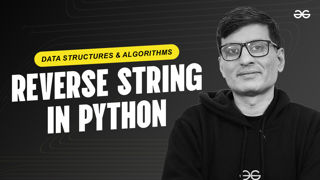- Trending Now
- Data Structures
- Algorithms
- System Design
- Foundational Courses
- Data Science
- Practice Problem
- Python
- Machine Learning
- Data Science Using Python
- Django
- DevOps
- JavaScript
- Java
- C
- C++
- ReactJS
- NodeJS
- Web Development
- Web Design
- Web Browser
- CP Live
- Aptitude
- Puzzles
- Projects
- DSA
- Design Patterns
- Software Development
- SEO
- Product Management
- SAP
- Programming
Amazon product availability checker by using Python
Amazon Product Availability Checker Using Python | Step-by-Step Guide
In this video, we’ll guide you through creating an Amazon Product Availability Checker using Python. This tool allows you to automatically check the availability and price of products on Amazon, making it useful for tracking desired items, monitoring price drops, or ensuring stock availability. This tutorial is perfect for Python developers interested in web scraping, automation, and building useful tools for online shopping. By the end of this tutorial, you’ll know how to set up a Python script that checks product availability on Amazon and sends notifications when specific conditions are met.
What is an Amazon Product Availability Checker?
An Amazon Product Availability Checker is a Python script that automatically monitors product pages on Amazon to check for stock availability, price changes, or other updates. By scraping product data, such as availability status and price, you can automate the process of tracking items you’re interested in purchasing. This tool is particularly useful for staying updated on hard-to-find items, monitoring price drops, or ensuring that you don’t miss out on a deal. In this video, we’ll show you how to build a simple yet effective product availability checker using Python libraries for web scraping.
Key Points Covered:
Introduction to Amazon Product Availability Checkers: Learn about the uses and benefits of an Amazon Product Availability Checker, including keeping track of desired products, automating price monitoring, and receiving alerts when items are back in stock. We’ll discuss how this tool can save time and ensure you never miss an opportunity to buy a product at the right price.
Setting Up the Development Environment: We’ll start by setting up the necessary tools and libraries for building the product availability checker in Python. You’ll learn how to install Python, set up a virtual environment, and install essential libraries such as requests for sending HTTP requests, BeautifulSoup for parsing HTML, and optionally Selenium for handling dynamic content on Amazon pages.
Building the Web Scraper with BeautifulSoup: Web scraping is at the core of the availability checker. We’ll guide you through using BeautifulSoup to:
- Send Requests to Amazon: Learn how to send HTTP requests to specific product URLs on Amazon and retrieve the HTML content of the page.
- Parse HTML and Extract Data: Use BeautifulSoup to parse the HTML content and extract key information such as product name, price, availability status, and any other relevant details. We’ll cover techniques for navigating the HTML structure and selecting the elements you need.
Handling Dynamic Content with Selenium (Optional): Some Amazon pages may use JavaScript to load content dynamically, which can complicate scraping. We’ll explore using Selenium, a web automation tool, to handle these cases. You’ll learn how to set up Selenium WebDriver, automate browser actions, and capture content that is rendered dynamically.
Implementing Availability and Price Checks: With the extracted data, you can implement logic to check for specific conditions, such as whether the product is in stock or if the price falls below a certain threshold. We’ll show you how to set up these checks and handle different scenarios, providing flexibility in how you track products.
Sending Notifications: To make the checker more useful, we’ll demonstrate how to set up notifications that alert you when your desired conditions are met. This can include:
- Email Notifications: Use Python’s smtplib to send email alerts when a product becomes available or the price drops.
- Desktop Notifications: Implement desktop notifications using libraries like plyer or toast to provide instant updates directly on your computer.
Scheduling the Checker with Python: To ensure that your checker runs automatically, we’ll cover how to schedule it using Python’s scheduling libraries, such as schedule or APScheduler. You’ll learn how to set up periodic checks, such as every hour or once a day, ensuring that your script continuously monitors the products without manual intervention.
Testing and Best Practices: Testing is essential to ensure that your availability checker functions correctly and adapts to changes in Amazon’s website structure. We’ll discuss best practices for testing your scraper, handling potential issues such as CAPTCHAs or changes in HTML layout, and ensuring that your script remains robust and reliable over time.
Why Build an Amazon Product Availability Checker in Python?
Building an Amazon Product Availability Checker in Python is a practical project that combines web scraping, automation, and data monitoring. Python’s simplicity and the availability of powerful libraries like BeautifulSoup and Selenium make it an excellent choice for developing such tools. This project provides hands-on experience with web scraping, handling dynamic content, and automating tasks, making it a valuable addition to your programming skills and portfolio.
Topics Included:
Introduction to Product Availability Checkers: Overview of the uses and benefits of automating product tracking on Amazon.
Web Scraping with BeautifulSoup: How to set up a web scraper to extract product information from Amazon pages.
Handling Dynamic Content with Selenium: Techniques for managing JavaScript-rendered content on Amazon using Selenium.
Implementing Checks and Sending Notifications: Step-by-step guide to setting up availability and price checks, and sending alerts via email or desktop notifications.
Scheduling and Testing the Checker: Best practices for automating and testing your availability checker to ensure reliability and accuracy.
For a detailed guide and complete code examples, check out the full article on GeeksforGeeks: https://www.geeksforgeeks.org/amazon-product-availability-checker-using-python/.